This project is browser-based utility to generate aortic valve cusps that are usually difficult to resolve and segment from CT data.
1. Upload the 7 point coordinates as .csv, the aortic sinus and calcium both as .stl
2. Adjust the general sag amount.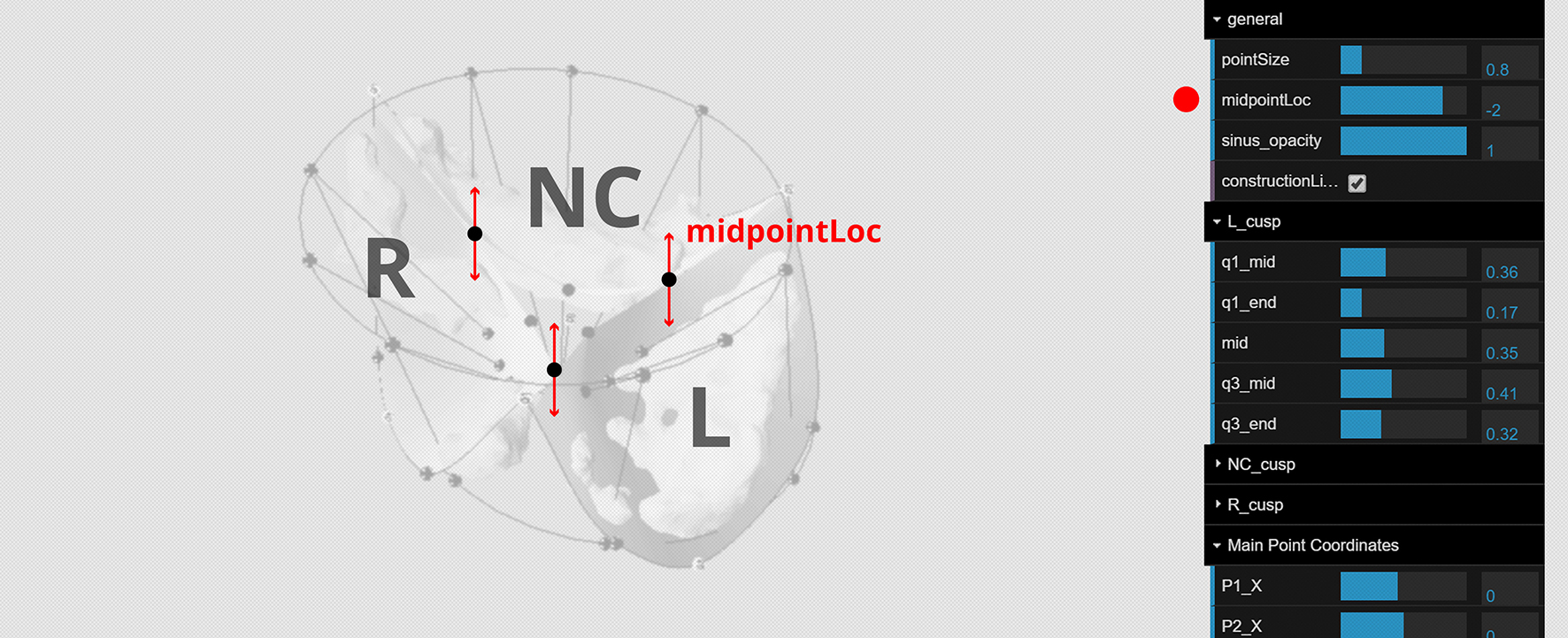
3. Set the sinus opacity to 0. Starting with the left cusp, adjust the 5 surface parameters so that the resultant surface goes midway through the calcium blobs. Repeat for the non-coronary and right cusps.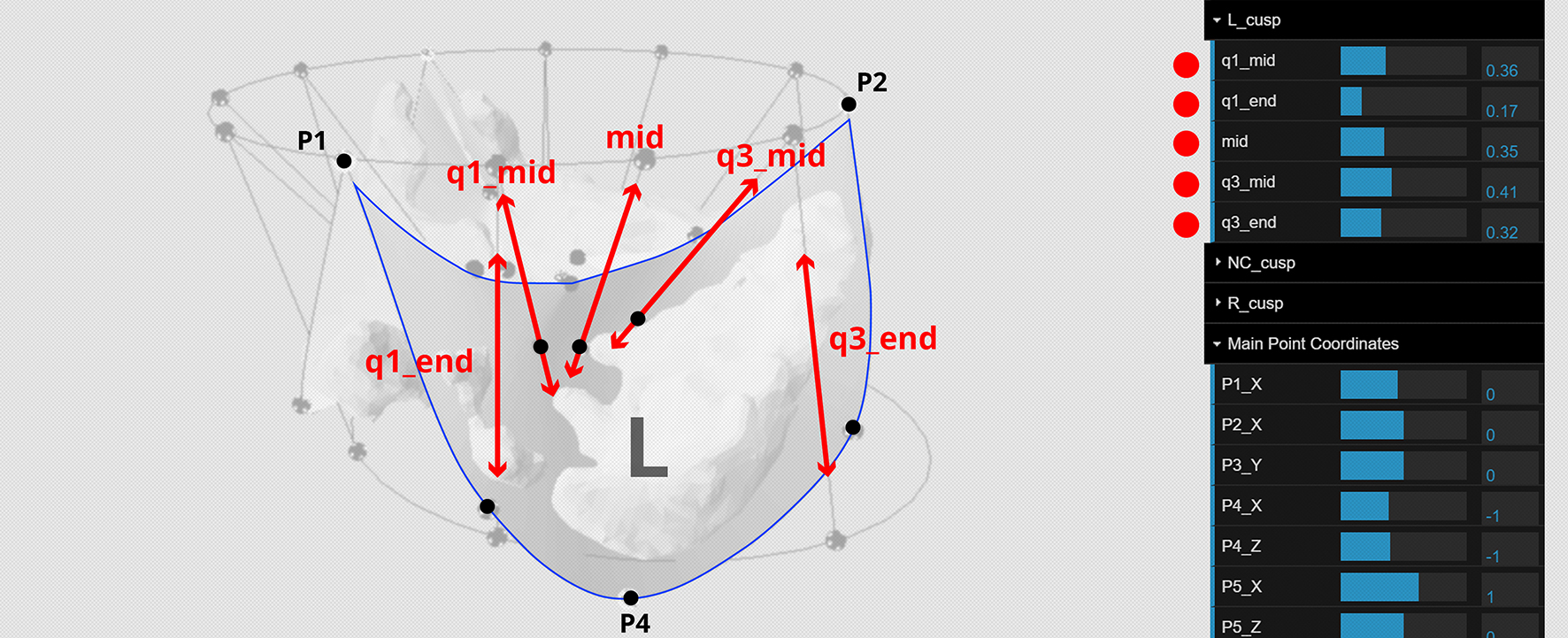
4. Set the sinus opacity back to around 1. Move the 6 fiduciary points into the aortic sinus so that the tiny white spheres are within the sinus wall. Try to bury the red outline curve into the sinus as much as possible. This is to ensure the cusps are connected to the sinus.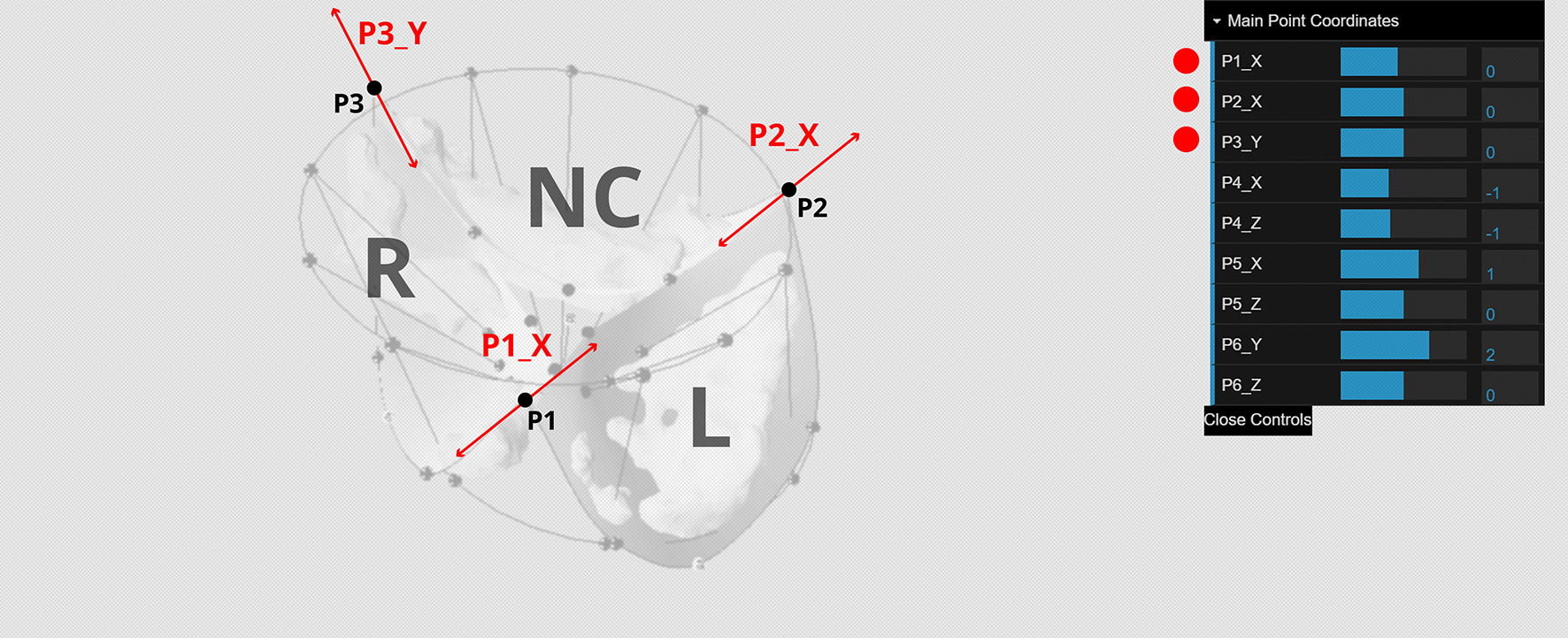
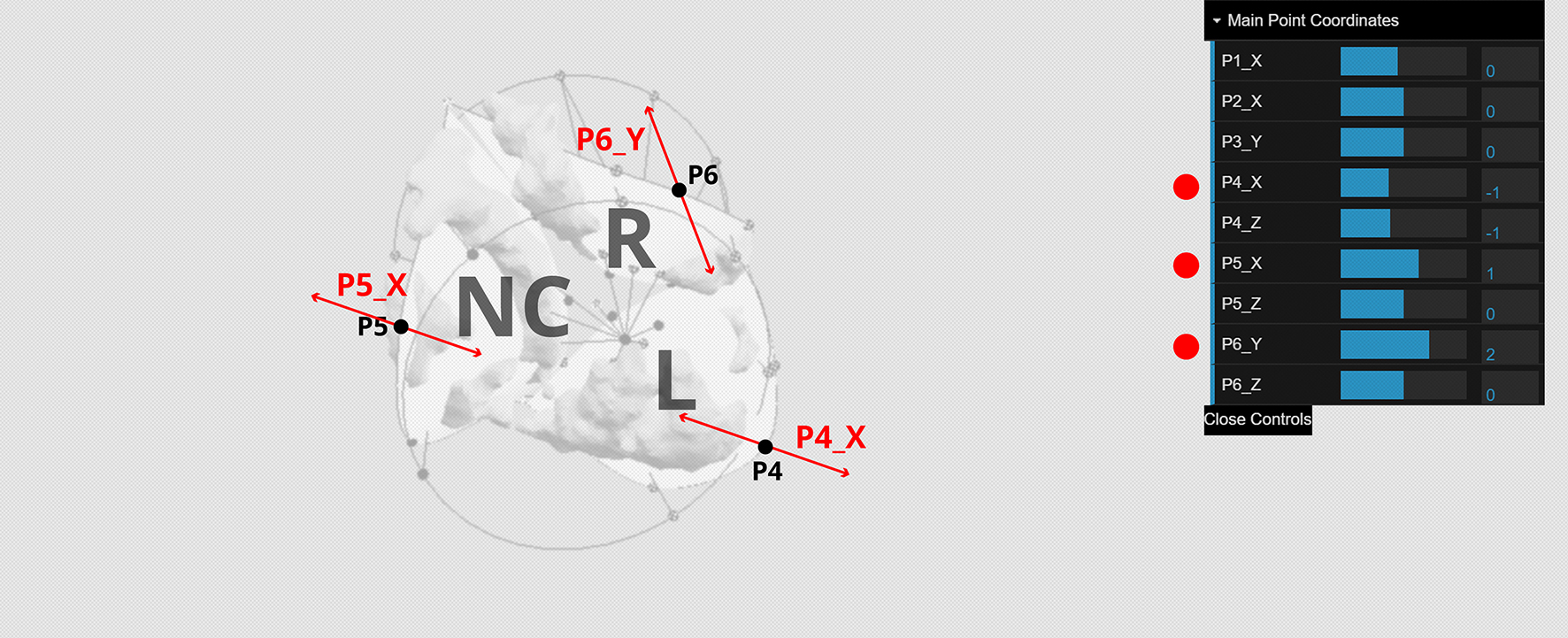
5. Move the 3 fiduciary points at the annular plane up or down if their position is off - try to have them match the sinus.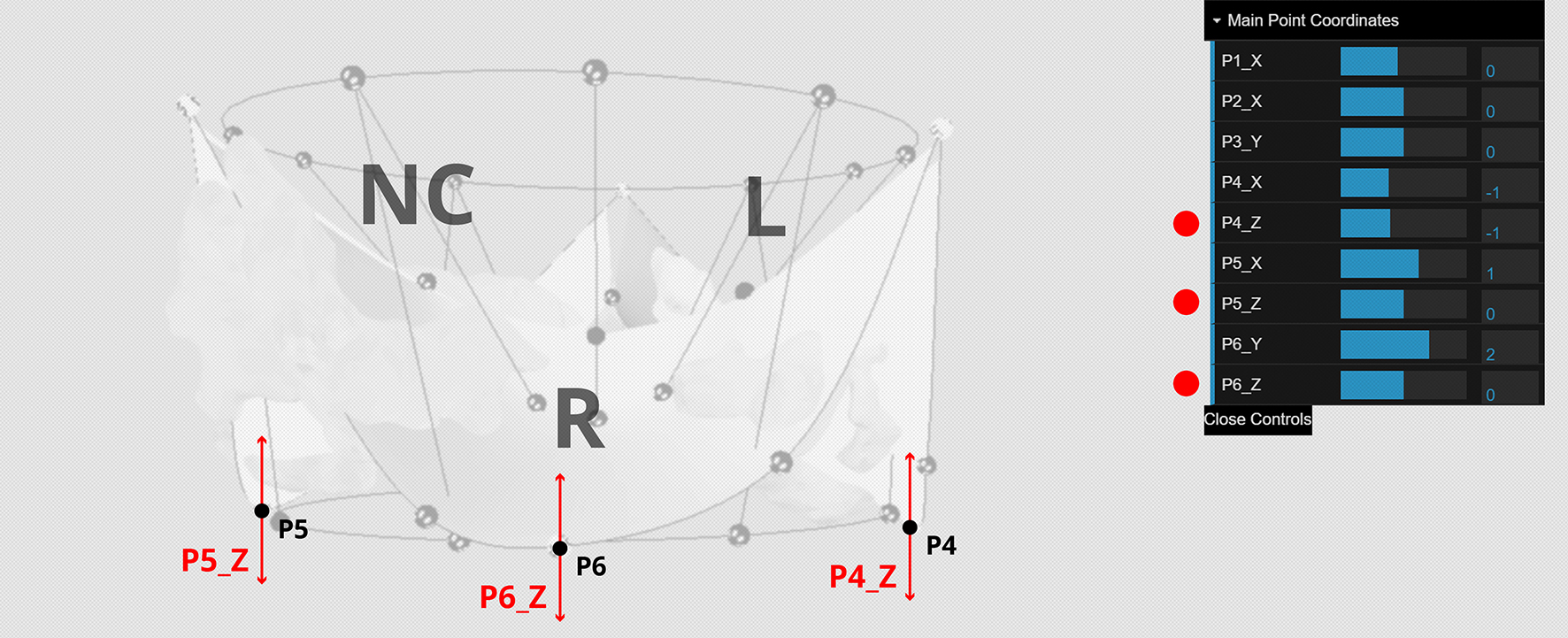
6. Download the cusp.stl.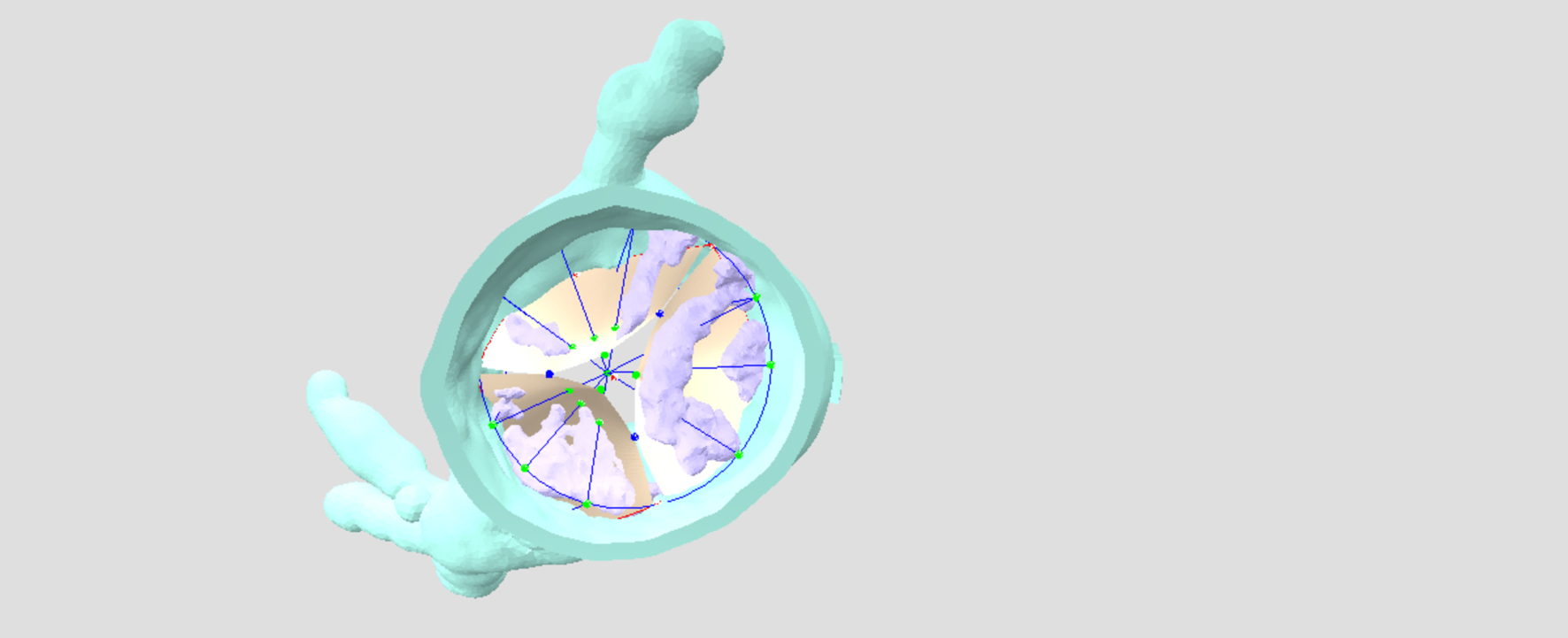
Let me know if you have any thoughts or comments..
1. Upload the 7 point coordinates as .csv, the aortic sinus and calcium both as .stl
2. Adjust the general sag amount.
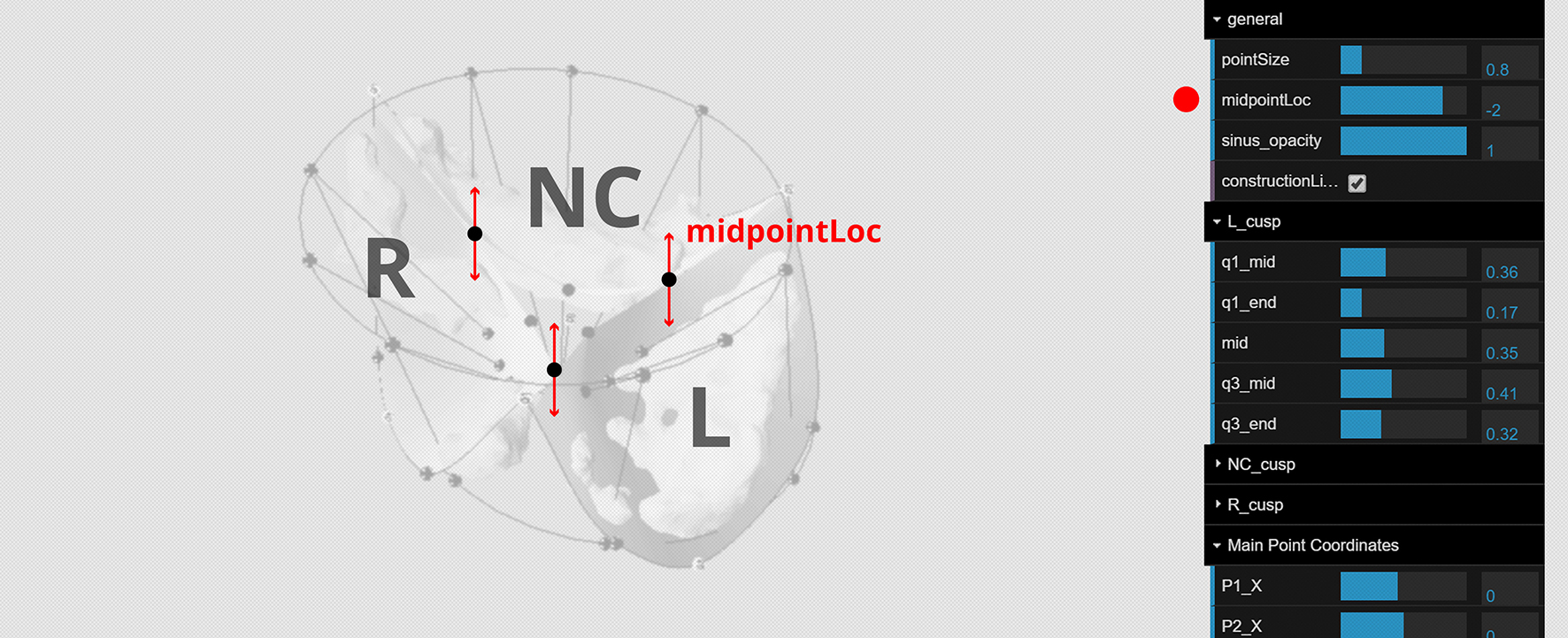
3. Set the sinus opacity to 0. Starting with the left cusp, adjust the 5 surface parameters so that the resultant surface goes midway through the calcium blobs. Repeat for the non-coronary and right cusps.
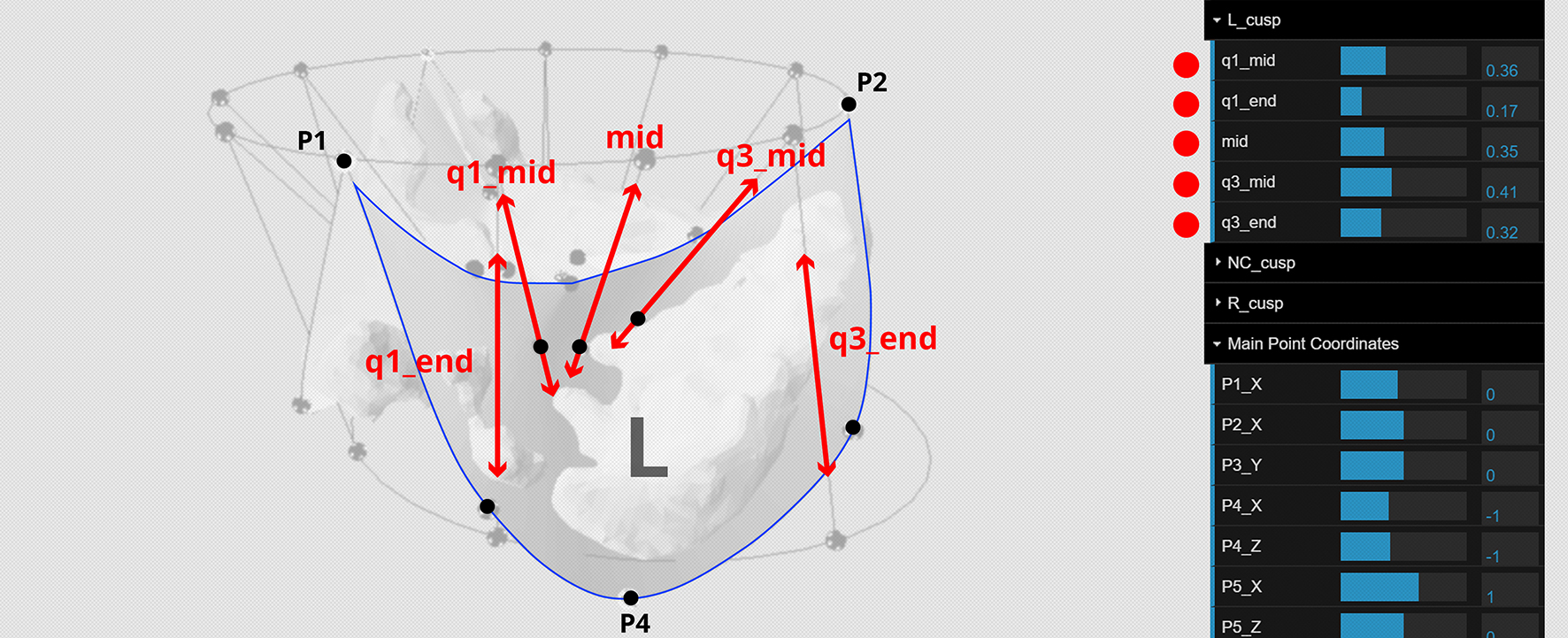
4. Set the sinus opacity back to around 1. Move the 6 fiduciary points into the aortic sinus so that the tiny white spheres are within the sinus wall. Try to bury the red outline curve into the sinus as much as possible. This is to ensure the cusps are connected to the sinus.
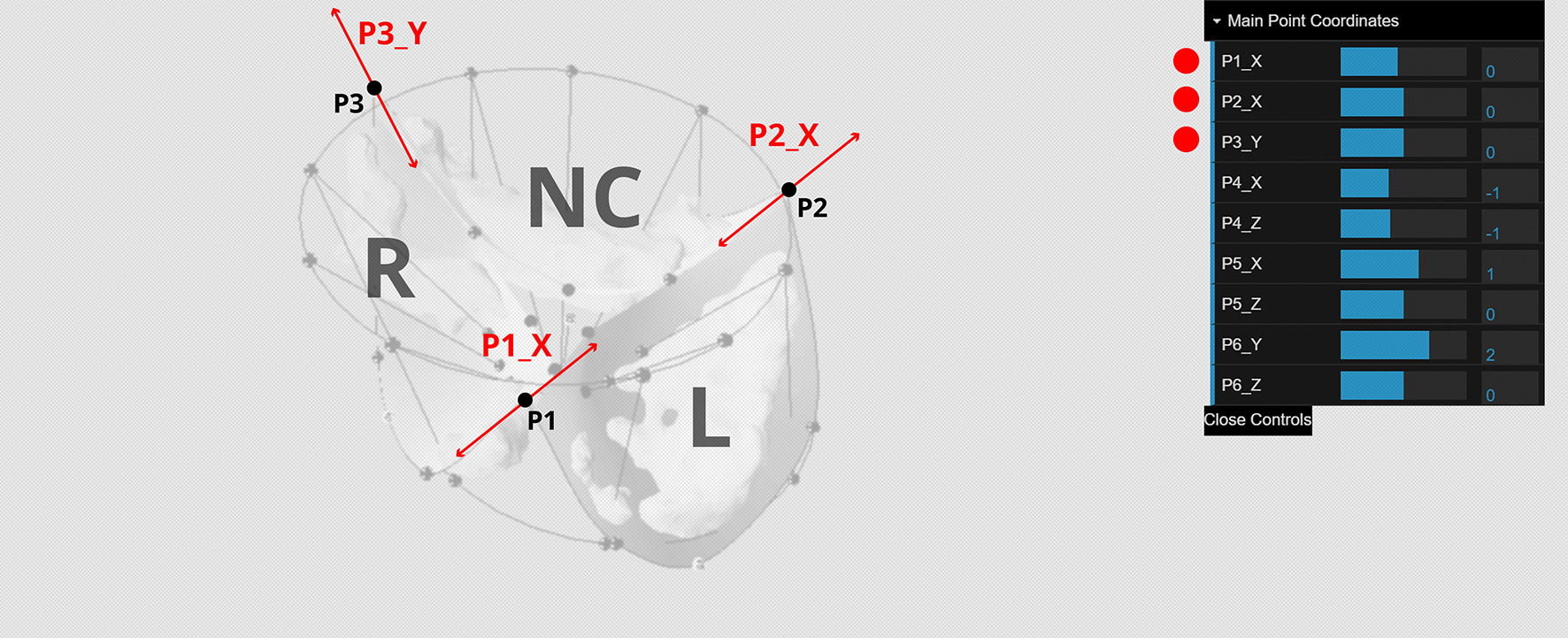
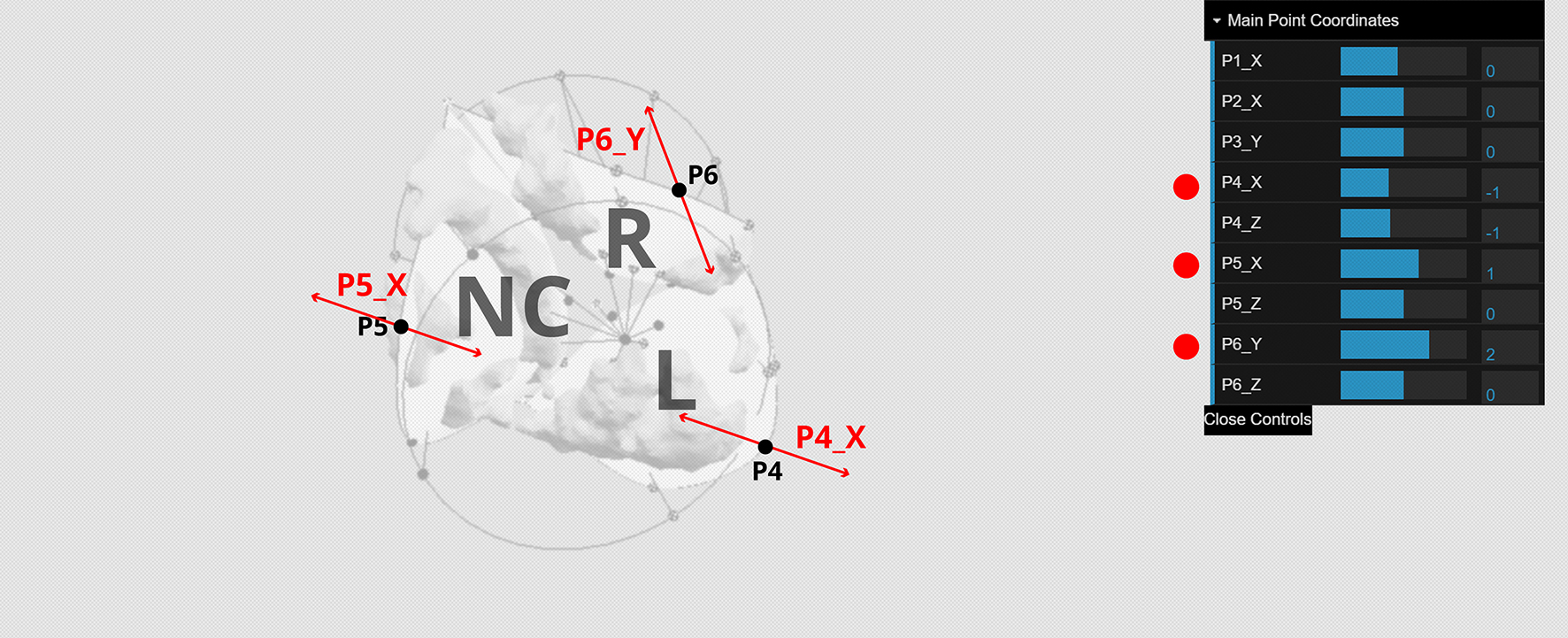
5. Move the 3 fiduciary points at the annular plane up or down if their position is off - try to have them match the sinus.
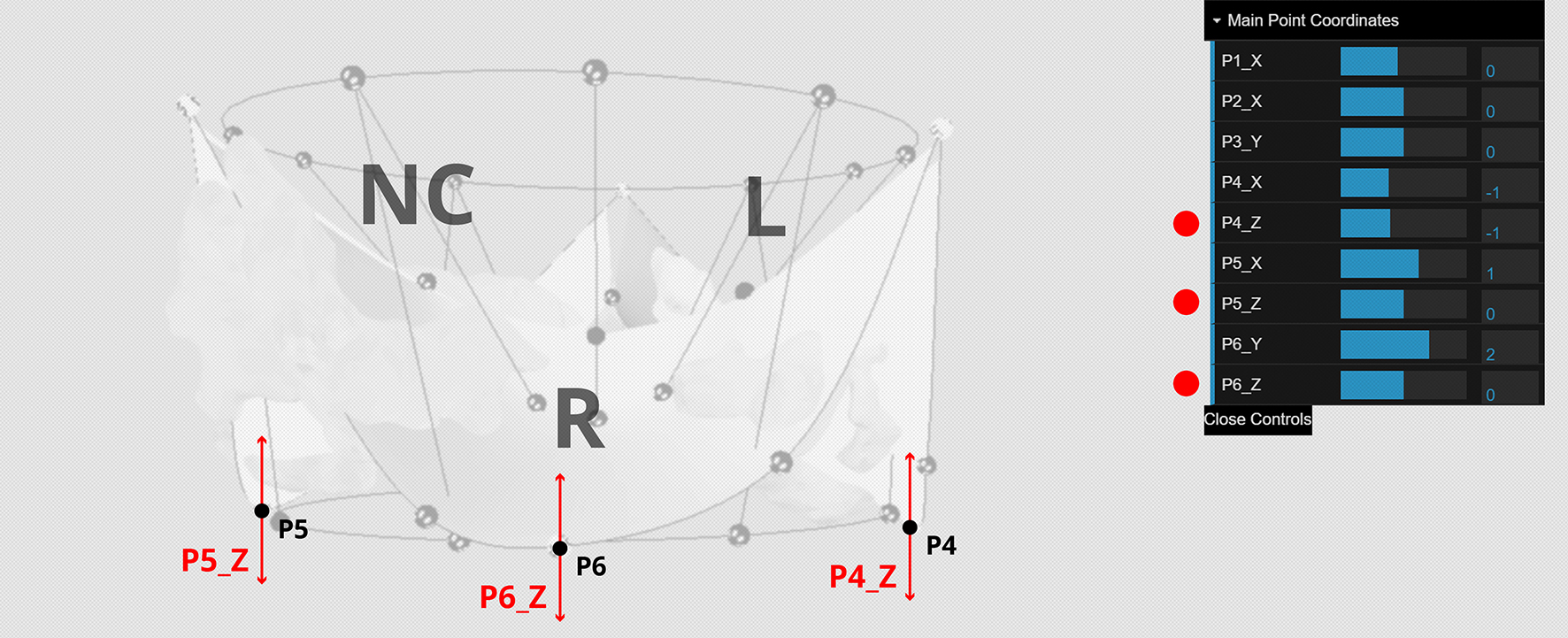
6. Download the cusp.stl.
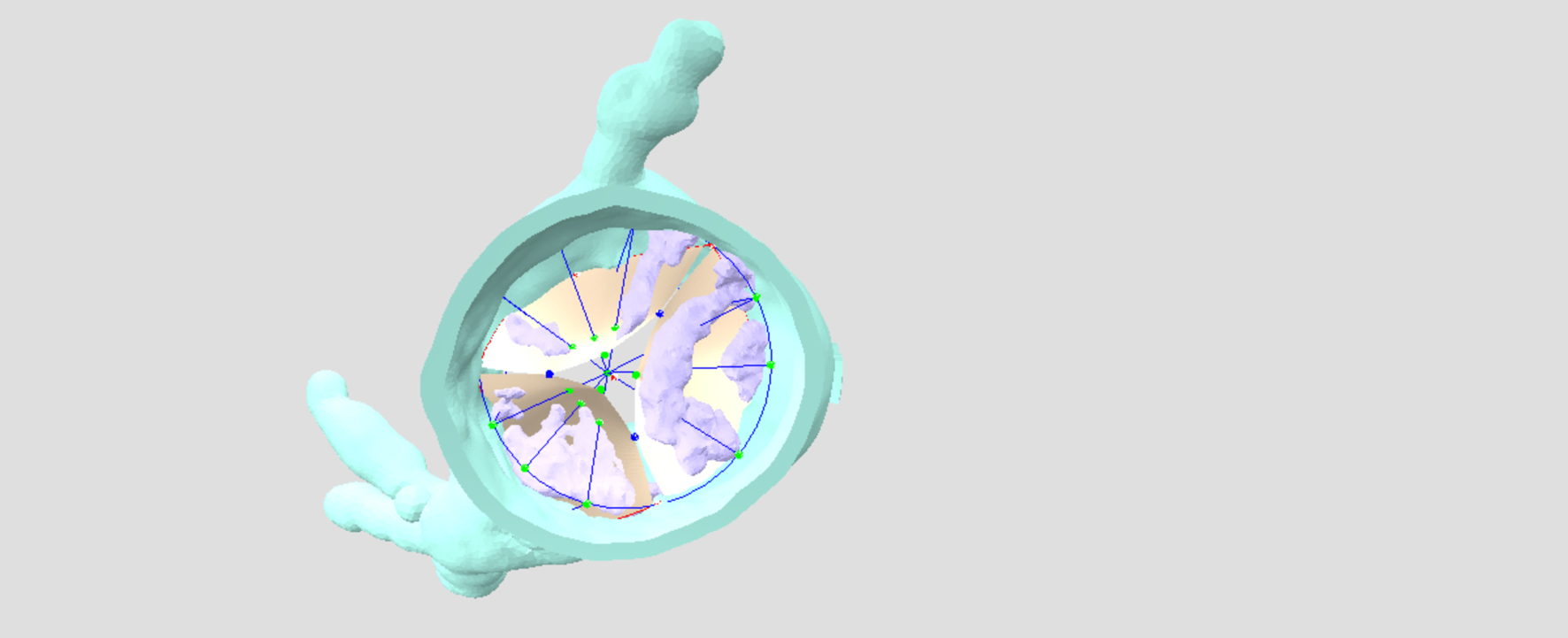
Let me know if you have any thoughts or comments..